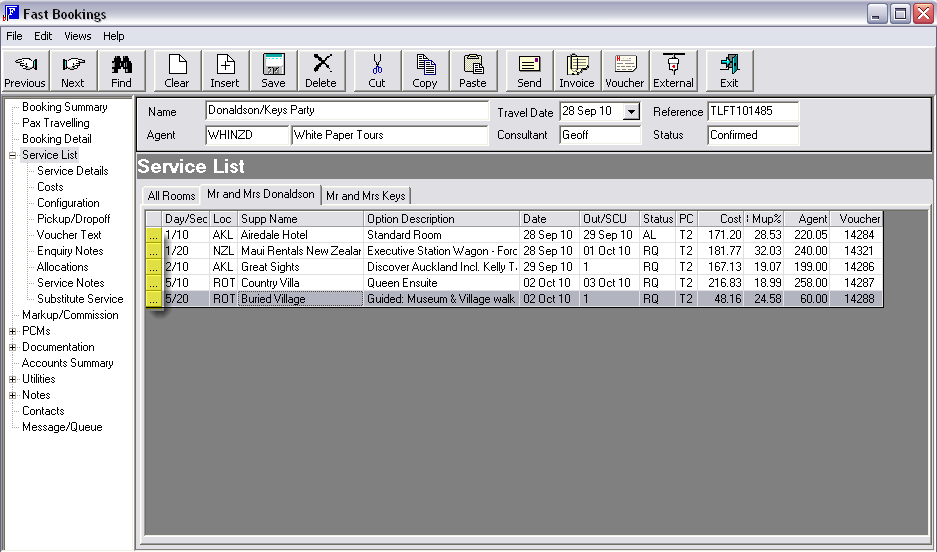
Screen Shot 66: Service List Service Status Editing
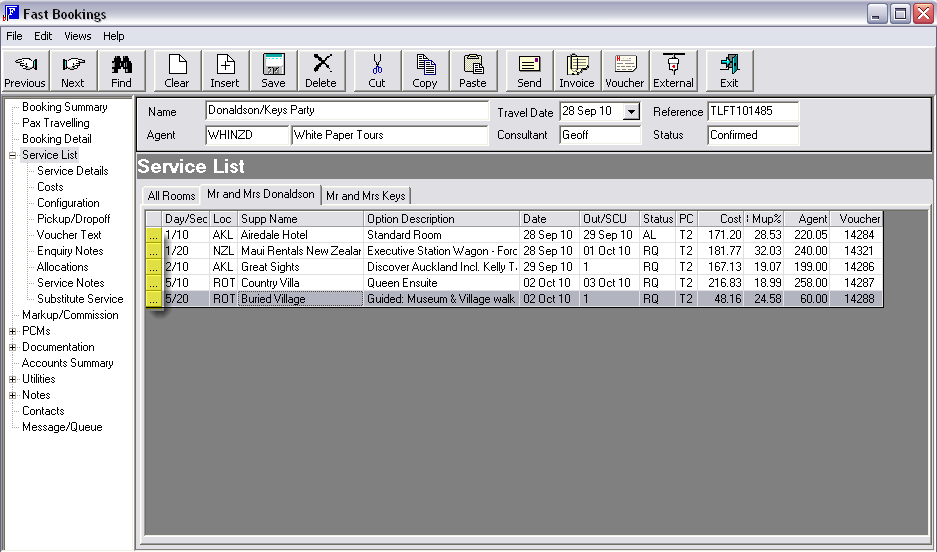
The Service List screen displays a button to the left of each service line. Double-clicking on this button will bring up a new box with a drop down menu to select a new Service Status from the list of available status and complete the Supplier Confirmation field if required. Clicking Okay will make the change to the service line. Press Save at the top of the screen to save changes.
Screen Shot 67: Service List Service Status change
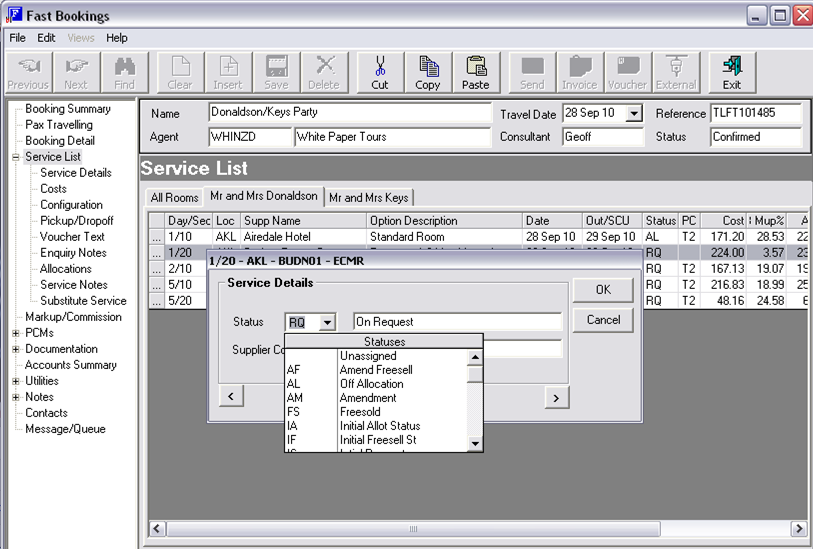
|
|
Service Status and Supplier Confirmation are described in more detail in the Service Details section. |
(continued in Optional Services)